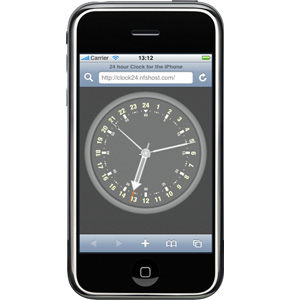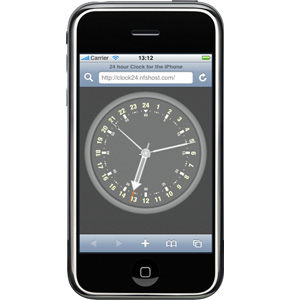
A lot of users are complaining that they are experiencing display errors with the iPhone’s clock app. They are saying that whenever they try to access the “alarm” feature in their clock, a strange kind of Grey screen appears that usually won’t go away, and is sometimes followed by a sudden disappearance of the entire application, leaving them back to the main screen.
Two possible fixes for this have been uncovered.
Change international settings:
Go to Settings >
General >
Region format and change the region, and try again.
If this solution does not work in your favor, then you can restore the connectivity of your iPhone by connecting it to iTunes and then click the Restore’ button.