If you’ve ever regretted sending a mail that you shouldn’t have and wished you had some tool then Gmail is here to solve your problem. The addition of Undo Send option enables you to review your mails a few seconds AFTER you pressed the Send button.
If you want to try this option just go to the Gmail Labs section and select the “Undo Send” feature. Once you’ve enabled this option you’ll notice that now when you hit the Send button you’ll be redirected to your inbox and on the top of your mail there will be a message “Your message has been sent. Undo View Message.” Don’t worry, it holds your mail for five seconds, in case you change your mind.
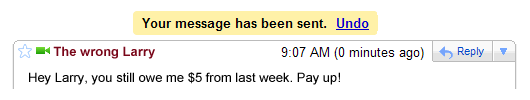
The only drawback of this feature is that you are given only five seconds to decide whether you want to send a message or not. Besides, it doesn’t have a time indicator to inform the user about the seconds gone by.