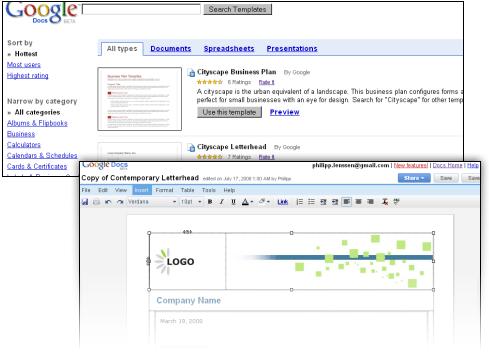Via the Official Google Blog, Google has announced the launch of ‘Google Doc Templates Directory‘. Google Docs is an application suite that consists of Google Documents, Spreadsheets and Presentations.
You can start using these templates, by visiting the ‘Template Gallery”.
Over there, you can choose the desired templates according to the document that you need to work on, such as spreadsheets and other applications. You can also sort these templates categorically like, “Resumes” or “Personal Finance”. After the selection of the template, you then have the option of previewing your selection and to select the desired template, you can hit the “Use this template” button to fill it with your own content. At present the template gallery consists of 309 different templates. These templates consist of ones created by Google and also from various third party websites such as TemplateZone or Avery.com.