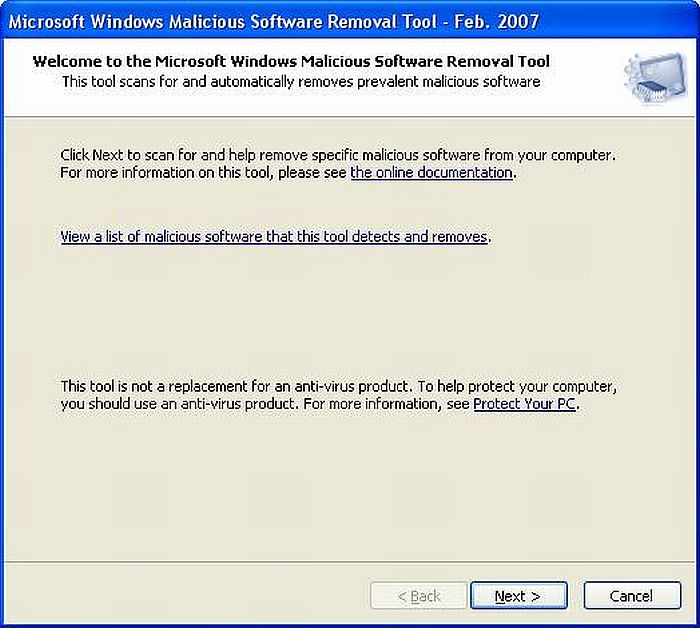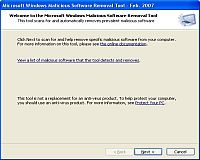 |
Requirements : Windows NT/2k/XP License : Freeware File size : 6.8MB |
Malicious Software Removal Tool is a software by Microsoft that scans your system for any kind of infection against a majority of malicious software such as Blaster, Sasser, and Mydoom and even assists you to remove the infection if it is found in the system.
Here is what Microsoft have to say in their own words:
“Microsoft has released the Microsoft Windows Malicious Software Removal Tool to help remove specific, prevalent malicious software from computers that are running Microsoft Windows Server 2003, Microsoft Windows XP, or Microsoft Windows 2000. The Malicious Software Removal Tool supersedes all virus-cleaner tools that were previously released by Microsoft. You can download the Malicious Software Removal Tool from the Microsoft Download Center. You can also run an online version of the tool from the Malicious Software Removal Tool Web site on Microsoft.com.
To run the Malicious Software Removal Tool from either location, you must log on to your computer with an account that is a member of the Administrators group. If you are running Windows XP, you can also run the Malicious Software Removal Tool from the Windows Update Web site or by using Automatic Updates.”
In addition to downloading this tool, one should also make use of an up-to-date antivirus product that protects your system from unwanted malicious software. It is a normal thing that the systems work in a normal way even when they are infected, that is why it is advised to use this tool for any unwanted software from your system. According to Microsoft, this tool differs from an antivirus product in three major ways:
- The first one is that this tool removes malicious software from a system that is already affected.
- It removes only specific prevalent malicious software.
- Microsoft Malicious Software Removal Tool focuses on the detection and removal of active malicious software.